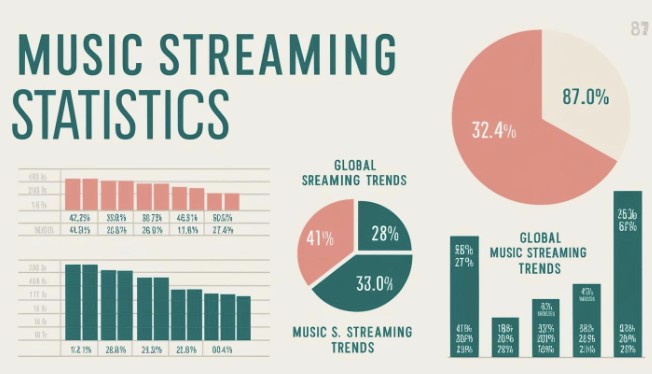In the vast universe of over 100 million songs available on Spotify, finding exactly what you want to hear can sometimes feel like searching for a needle in a digital haystack. While casual users might be content with basic search functionality, power listeners know that mastering Spotify search techniques can transform your music discovery experience. This comprehensive guide explores the full potential of Spotify’s search capabilities, from basic queries to advanced operators that even seasoned users might not know exist.
Understanding the Spotify Search Framework
Before diving into specific techniques, it’s helpful to understand how Spotify’s search functionality is structured and what makes it uniquely powerful.
How Spotify Search Works
Spotify’s search engine operates on multiple layers of complexity:
- Basic text matching: Finding direct matches to your search terms
- Metadata analysis: Searching through artist names, album titles, track names, and genres
- Natural language processing: Understanding search intent beyond exact keyword matches
- Contextual relevance: Weighing results based on popularity and your listening history
- Semantic relationships: Connecting related musical concepts even when terms don’t exactly match
This multilayered approach allows Spotify search to deliver results that often understand what you’re looking for, even when your query isn’t perfectly formulated.
The Evolution of Spotify Search Capabilities
Spotify’s search functionality has evolved significantly over the years:
- Early versions offered basic artist and song name matching
- Mid-stage development added filters and category-specific searches
- Current implementation includes advanced operators, voice search, and predictive suggestions
- Ongoing refinements continuously improve search accuracy and speed
This evolution reflects Spotify’s understanding that effective search sits at the heart of user satisfaction and content discovery.
Basic Spotify Search Techniques
Even without advanced knowledge, several fundamental approaches can immediately improve your search results.
Navigating the Search Interface
Spotify’s search tab provides a structured entry point to exploration:
- Top result feature: Highlighting the most relevant match to your query
- Category organization: Separating results into Songs, Artists, Albums, Playlists, etc.
- Browse all option: Accessing comprehensive results beyond initial suggestions
- Recent searches: Quickly returning to previous queries
Understanding this interface organization helps users quickly navigate to the most relevant content type.
Crafting Effective Basic Queries
Simple adjustments to search approach can significantly improve results:
- Be specific when you know exactly what you want (e.g., full artist name and song title)
- Be general when exploring new music (e.g., genre terms or mood descriptions)
- Use distinctive words rather than common terms to narrow results
- Consider spelling variations or alternate titles for internationally released content
These basic principles help ensure that even simple searches deliver useful results.
Advanced Spotify Search Operators
Beyond basic queries, Spotify supports a range of specialized search operators that provide precise control over results.
Using Quotation Marks for Exact Phrase Matching
Quotation marks change how Spotify interprets your search:
- Standard search: Words treated as separate potential matches
- Quoted search: Terms must appear exactly as written in sequence
For example, searching for “the score” with quotes will prioritize the band called The Score, while without quotes might include any song with “the” and “score” in various fields.
Boolean Operators in Spotify Search
Spotify supports several boolean operators to refine searches:
- OR operator: Broadens search to include multiple possibilities
- NOT operator: Excludes specific terms from results
- AND operator: Requires multiple terms to appear in results
While Spotify doesn’t explicitly document all these operators, testing confirms they function within the search algorithm.
Field-Specific Search Techniques
Perhaps the most powerful advanced feature is the ability to search specific metadata fields:
- artist: searches only artist names
- album: searches only album titles
- track: searches only song titles
- genre: searches genre classifications
- year: searches release dates
- isrc: searches by International Standard Recording Code
These field specifiers can be combined for highly targeted searches like “artist:David Bowie album:Heroes” to find a specific album by a specific artist.
Specialized Content Searches on Spotify
Different content types require specialized search approaches to find exactly what you’re looking for.
Podcast Search Strategies
Finding specific podcast content involves unique considerations:
- Using “show:” prefix to specifically search podcast show titles
- Episode-specific searching through “episode:” prefix
- Topic exploration by combining podcast-related terms with subject keywords
- Creator searching by pairing host names with “podcast” term
These techniques help navigate Spotify’s growing podcast library effectively.
Playlist Discovery Techniques
Finding the perfect playlist requires targeted approaches:
- Combining genre terms with activities (e.g., “running indie rock playlist”)
- Using specificity for mood-based searches (e.g., “melancholic rainy day playlist” rather than just “sad playlist”)
- Including term “official” to find Spotify’s curated collections
- Searching by playlist owner with username prefixes
These methods help cut through the millions of playlists to find collections that match your specific needs.
Audiobook and Spoken Content Navigation
For Spotify’s expanding spoken word content:
- Combining author and title information for specific works
- Using “audiobook” qualifier to filter out musical results
- Including narrator information for specific performances
- Adding “abridged” or “unabridged” to find specific versions
These approaches help navigate the growing spoken word catalog effectively.
Spotify Search Filters and Refinement
After initial searches, Spotify offers various ways to filter and refine results.
Using Category Filters Effectively
The platform’s category system helps narrow extensive results:
- Songs filter: Focusing exclusively on individual tracks
- Albums filter: Showing only full album releases
- Artists filter: Displaying creator profiles
- Playlists filter: Showing only collections, both official and user-created
- Profiles filter: Finding specific Spotify users
- Podcasts filter: Displaying podcast content
- Episodes filter: Showing individual podcast episodes
- Audiobooks filter: Limiting to spoken word books
Selecting the appropriate category immediately after searching can save significant browsing time.
Sort Options and Their Impact
Various sort methods help organize search results:
- Relevance sorting: Spotify’s algorithm-based match quality (default)
- Popularity sorting: Arranging by listener counts
- Date added sorting: Chronological order of addition to Spotify
- Release date sorting: Ordering by original publication date
- Alphabetical sorting: A-Z arrangement of results
Different sorting approaches can surface content that might otherwise remain buried in results.
Mobile-Specific Spotify Search Techniques
The mobile experience offers both limitations and unique capabilities compared to desktop searching.
Voice Search Optimization
Spotify’s voice search requires specific approaches for best results:
- Clear artist pronunciation, especially for names with unique spelling
- Inclusion of both artist and track for specific song searches
- Use of command phrases like “Play the latest album by…”
- Genre specification for broader discovery requests
Voice search continues improving but benefits from more structured queries than text search.
Navigating Touch Interface Limitations
Mobile searching requires adapting to smaller screens:
- Leveraging recent searches to minimize typing
- Using search history effectively for repeated queries
- Understanding collapsed filters and how to expand options
- Mastering swipe patterns to quickly navigate between result categories
These adaptations help maintain search efficiency despite interface constraints.
Regional and Language Considerations in Spotify Search
Spotify’s global presence creates unique search considerations across markets.
Multi-Language Search Strategies
For content available in multiple languages:
- Original language searching often yields more complete results
- Transliteration awareness for non-Latin alphabet artists
- Regional spelling variations (e.g., British vs. American English)
- Accent mark sensitivity in various languages
Understanding these variations helps find content that might be missed with English-centric searching.
Navigating Regional Content Availability
Content varies by market due to licensing restrictions:
- Using VPN services to access different regional libraries
- Searching with region-specific terms for local content
- Understanding release date variations across markets
- Awareness of region-specific exclusives and how to find them
These approaches help maximize access to available content regardless of location.
Troubleshooting Common Spotify Search Problems
Even with perfect technique, search issues occasionally arise. Understanding how to address these challenges ensures a smoother experience.
When Content Should Exist But Doesn’t Appear
Sometimes you know content exists but can’t find it through search:
- Check spelling variations of artist names and song titles
- Try searching by album rather than specific track
- Use ISRC codes for exact recording identification
- Verify regional availability as content may be restricted in your market
- Confirm release timing as pre-release content may be indexed differently
These verification steps often reveal why known content isn’t appearing in expected searches.
Handling Duplicate or Similar Results
Popular music often includes multiple versions of the same content:
- Look for “Album Version” or “Original Mix” designations for standard releases
- Check release dates to identify original versions versus re-releases
- Note record label information to distinguish official versions
- Identify remastered content which may appear separately from originals
- Use album context searching to find specific versions within their original albums
These approaches help navigate the sometimes confusing world of multiple releases, remixes, and remasters.
Resolving Incorrect Metadata Issues
Occasionally Spotify’s database contains metadata errors:
- Try alternative search terms when standard approaches fail
- Search by album and browse tracks when specific songs don’t appear
- Use “Show Credits” feature to verify artist contributions
- Report metadata issues through Spotify’s customer service channels
- Check artist pages directly as some content may be listed under different names
While users can’t directly correct metadata, these workarounds help find content despite cataloging issues.
Specialized Spotify Search Use Cases
Different listening scenarios benefit from tailored search approaches to optimize the experience.
Discovering New Music Through Advanced Search
Beyond finding known content, search can be a powerful discovery tool:
- Combining genre terms with descriptive adjectives (e.g., “atmospheric instrumental post-rock”)
- Using “fans also like” feature from known artist pages
- Searching temporal terms like “2010s Japanese city pop” for era-specific discovery
- Exploring hybrid genre constructions to find cross-genre experimentation
- Using cultural or geographical qualifiers to explore regional scenes
These approaches transform search from a finding tool into a discovery mechanism.
Event-Based and Seasonal Searching
Finding perfect content for specific occasions:
- Combining event terms with music descriptors (e.g., “wedding first dance acoustic”)
- Using seasonal qualifiers for holiday and time-specific content
- Searching activity-based terms for workout, study, or relaxation content
- Exploring mood-based language for emotional tone matching
- Time-of-day searching for morning, evening, or late-night appropriate music
These contextual searches help find content matched to specific moments and needs.
Research and Educational Applications
For academic or informational purposes:
- Using year ranges to study musical evolution
- Searching by producer or studio to analyze production styles
- Exploring instrumental technique terms to find demonstration material
- Combining artist influences to trace musical lineage
- Using music theory terminology to find specific compositional approaches
These specialized searches support deeper understanding of music beyond casual listening.
Leveraging Third-Party Tools with Spotify Search
Various external resources can enhance the native search experience.
Integration with Music Identification Services
Services that complement Spotify’s search capabilities:
- Using Shazam results to search for songs identified in the wild
- Leveraging MusicBrainz IDs for precise catalog references
- SoundHound integration for hummed or sung melody identification
- Genius lyrics search to find songs by remembered phrases
- Discogs database references for comprehensive release information
These services often provide additional reference points that facilitate more precise Spotify searches.
Playlist Generator Tools and Their Search Functions
Third-party services offer alternative discovery approaches:
- Mood-based generators creating playlists from emotional descriptors
- BPM-focused tools for tempo-specific content discovery
- Key-matching services for harmonic mixing and progression
- Audio feature analyzers creating playlists based on sonic characteristics
- Collaborative playlist builders aggregating group preferences
These tools often leverage Spotify’s API while providing unique search paradigms beyond the native interface.
Future Trends in Spotify Search Technology
Looking ahead, several developments promise to transform how users search for music.
AI and Machine Learning Impacts
Advancing technology continues changing search capabilities:
- Improved natural language understanding for conversational searches
- Predictive recommendation integration with search history
- Audio fingerprinting advances for more “sounds like” capabilities
- Emotional context recognition matching music to user state
- Pattern recognition across listening history for personalized search results
These technologies will likely make searching feel increasingly intuitive and predictive.
Voice and Multimodal Search Evolution
Beyond text, new input methods continue developing:
- Expanded voice command vocabulary for hands-free control
- Humming and singing recognition to find songs without knowing titles
- Gesture control integration in mobile and connected environments
- Mood-based visual interfaces using imagery to suggest musical qualities
- Cross-device search continuity between mobile, desktop, and smart speakers
These interfaces promise to make music searching more natural and contextually aware.
Integrating Spotify Search with Your Listening Workflow
Maximizing search effectiveness means incorporating it thoughtfully into your broader music habits.
Building a Personal Search System
Developing personalized approaches to content discovery:
- Creating search bookmarks for frequently used complex queries
- Developing personal taxonomy for consistent playlist organization
- Establishing genre exploration routines to systematically discover new music
- Scheduled library maintenance using search to organize collections
- Cross-referencing strategies between personal libraries and new discoveries
These systematic approaches transform random searching into structured musical exploration.
Balancing Discovery and Favorites
Managing the tension between comfort and exploration:
- Implementing “one old, one new” discipline in search habits
- Using genre-mixing searches to bridge familiar and unfamiliar
- Creating time-boxed discovery sessions focused on new content
- Developing “if-then” recommendation flows from favorites to discoveries
- Building progressive playlists that gradually introduce new elements
These balanced approaches prevent algorithm bubbles while maintaining connection to preferred sounds.
Conclusion: Becoming a Spotify Search Power User
Mastering Spotify search transforms the entire listening experience from passive consumption to active exploration. By understanding the platform’s search architecture, learning advanced operators, and developing personalized search strategies, users can navigate Spotify’s vast catalog with precision and creativity.
The most sophisticated Spotify users recognize that search isn’t merely a utilitarian tool but a creative instrument for musical discovery and expression. Whether finding the perfect track for a specific moment, exploring unfamiliar genres, or researching musical connections, advanced search capabilities unlock the full potential of the world’s largest streaming music library.
As Spotify continues evolving, search functionality will likely become even more powerful, intuitive, and personalized. By building strong search habits now, listeners position themselves to take full advantage of future improvements while enjoying a richer, more diverse musical experience today. From casual background listening to serious musicological exploration, mastering Spotify search places the entire world of music at your fingertips—ready to be discovered one perfect query at a time.